- Created by Seibert Media employee, last modified by Administrator on Jan 06, 2022
Overview
Release 2.27
(Web client)
A search is available in Hey now.
Search posts and post comments from anywhere. The new Linchpin Hey search is available in the header now.
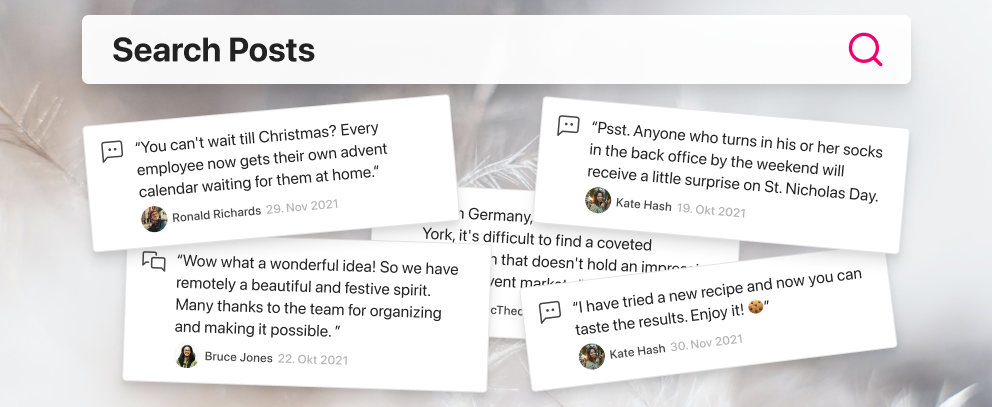
Just click on the magnifying glass and start typing. The results will come in real time. You'll find all posts and post comments right at your fingertips - and don't worry, other content won't be long in coming.
New features
- Search posts and post comments
- Images in posts can now be inserted via drag & drop or copy & paste
- The dashboard has received a small layout upgrade - introducing more clarity for the content on your home page, including the header of Linchpin Hey
Release 2.26
(Web client)
Have you already completed our recently released Profile Completion Challenge and got your well-deserved dose of confetti? No? Then hurry up and complete your profile - you won't regret it.
And while you're thinking about profiles, why not give a quick shout-out to your favourite colleague?

Hey 2.26 is here!
With Hey 2.26, this is now easier than ever: go to the profile of your favourite colleague and click on "send HeyFive" in the top right-hand corner directly on the cover picture, write a nice message and off you go. Maybe you'll get a HeyFive back :)
Appreciation with Hey is easy and only costs one click. People's smiles, on the other hand, are priceless.
Release 2.25
(Web client)
Show your colleagues that you like them by sending birthday greetings, welcome greetings or other congratulations in the Social Happening Cards.
New features
- Social happening cards now allow for dispatching social notifications
- Dashboard now shows a social notification inbox displaying birthday wishes and other compliments made by colleagues
- Dashboard widget to submit a happiness survey every 14 days and show the results if the user already voted
- Get to know each other: With our new reminder widget, every user is now reminded to fill their profile with data - this is the only way we can really get to know each other in Hey to work better together!
Bugfixes
- Allow admins to delete posts and comments
2.25.1
(Web client & mobile app)
Improvements
Web client: We set the default Workspace at the create mask to "Add workspace with demo content"
Mobile app & web client: We integrated our customer relations tool in order to enhance the customer service
Bugfix
Web client: We fixed a bug where users who use our Google Login and already have a profile image set are still asked to add another by the profile reminder widget
Release 2.24
(Web client & mobile app)
New features
- Web client: From now on, you can see several so called #socialhappenings on the dashboard:
- which colleagues have a birthday
- who is celebrating their anniversary in the company
- who has recently started working for the company
- Web client: More context in the news cards: Now you can also see the number of comments and reactions to a news item directly on the dashboard.
- Web client: Zoom in: Images in news are now displayed in a lightbox in large size when clicked as familiar from posts.
Bugfixes
Mobile app: Some minor technical fixes in the mobile editor.
Web client: Fixing a bug to make it easier to test our Confluence Cloud integration.
Release 2.23
(Web client & mobile app)
New features
Web client: A total of 9 news articles will be displayed on the dashboard now. The displayed news articles are embedded into a carousel. Use the buttons placed directly below the news articles to browse through all available articles.
Web client: You can add your skills to your profile now.
Web client & mobile app: The profile field "skills" is displayable both in the mobile app and in the web browser.
Web client: It's possible to add your own header image to your events now.
Mobile app: Event header images will be displayed in the mobile app, too.
Mobile app: You can view profile header images in the mobile app now.
Web app: You can write something about you in the brand new "About me" section in your profile.
Mobile app: The "About me" profile section will be displayed in the mobile app.
Web app: We added a splash screen for the web version of linchpin Hey.
Bugfixes
Web client: We fixed the positioning of icons in the "stories" feature.
Web client: We fixed the comment editor in single post view.
Web client: We fixed a bug which occured when switching between different posts in single post view. The "Failed to fetch attachments" bug should not occur anymore.
Release 2.22
(Web client & mobile app)
New features
Web client & mobile app: After signing up for an event, you will receive an .ics file via email now, so you can add it to a calendar of your choice.
Web client: You can now view upcoming events directly on your dashboard!
Web client & mobile app: You can also add a description to your events now!
Web client: It's possible to add your own header image to your profile now.
Bugfixes
Web client: We fixed some errors regarding image resizing.
Web client: We fixed the positioning of comment sections in news posts.
Release 2.21
Web client & mobile app
New features
- Web client: You can view and edit the new "Language" profile field.
- Web client: You can view and edit the new "Phone number" profile field.
- Mobile app: Both new profile fields (Language and Phone number) can be viewed on mobile devices.
- Mobile app & web client: It's now possible to upload, change and delete your profile picture.
- Web client: Clicking on the time stamp of a post will load the post as its own single-view page.
Improvements
- Mobile app: We fully updated the branding of the app.
- Mobile app & web client: The event creator will be displayed within events now.
- Mobile app & web client: We unified the handling of passwords and password requirements for web and mobile clients.
- Mobile app & web client: We removed both the auto-correct and the suggestions function when logging in.
Bugfixes
- Mobile app: Using the back button after clicking on a notification won't break the app anymore.
- Web client: We fixed the bug which allowed users to save the language profile field when no language was selected.
Release 2.20
Web client & mobile app
New features
- Mobile app: The "new content available" button makes its way on mobile devices.
- Mobile app: New content indicators, in form of small notification badges, can be found within the navigation bar, too, now.
Improvements
- Web client: We introduce more clarity to posts and comment sections overall. Comments can go no further in depth than 3 levels. New comments referring to the original comment (depth level 1) will be displayed as new 3rd level comments and the original commentator will be notified about new replies. This change aims to reduce the nesting of comments and should make all comments more visible and easier to read.
- Mobile app & web client: We improved the default display state of posts. Posts have a fixed height now. Posts which extend a specific length will feature a "Read more" button which "unfolds" the post to view it in its full state.
Bugfixes
- Mobile app & web client: We fixed a bug which prevented users who used multiple authentication providers from accepting invitations into the system.
- Mobile app: We fixed a bug which prevented some users from seeing the "unread post" indicator.
"An inviting release"
Released on 2021-08-02 (Web client 2.18 & 2.19, app 2.18 & 2.19 - iOS & Android)
How about a story about a crew of sailors. That's gotta work, right? An endless blue ocean calming the mind. The sun is shining bright and every sunray is like a thin, invisible needle, injecting happiness into everyone around. But there's a problem with this story. Sailors don't necessarily have a lot of time on their hands and I guess they won't be running around with a laptop in their pockets either. How do we make sure that they aren't excluded from the landlubbers?
With a reworked invitation system for Linchpin Hey, of course. Three clicks - that's all it takes now. When a new colleague opens the invitation link, the system will notice the new mail and let them sign up for Linchpin Hey to have immediate access to their workspaces, both on mobile and the web.
Nope, that's not it. I don't feel it. Hm. Maybe.. no, can't write that... You know what? I am outta here.You gotta take some responsibility here, too. Want to know what's new?
Check out the sidebar in Linchpin Hey. It will notify you about new content being available. Just like the "New content available" button available for posts and news.
Remaining release notes:
- We fixed a bug related to deleted users that made posts disappear. (Mobile app)
- We fixed a bug that prevented users from scrolling normally within the app. (Mobile app)
- We fixed deep links in Pings. They should work correctly now. (Web app & mobile app)
An "inTEAMidating" release
Released on 2021-08-19 (Web client 2.17, app 2.17 - iOS & Android)
Fillable profiles (part 3) - "Team" profile field
"Hey Clive, ehh... listen, can I ask you something?" Oliver asked, quite oblivious to the fact that at this point his face actively formed a question mark.
"Aye, of course you can. What's going on?" Clive replied.
"What..." Oliver began asking. "What team are you in?!" Both Oliver and Clive didn't expect this question to come out so infuriated and overly enthusiastic. Much to Oliver's frustration, Clive shoved his phone in Oliver's face.
"NO!!!" screamed Oliver. "WHY IS EVERY SINGLE PERSON IN THIS ENTIRE BUILDING SHOWING ME THEIR BLOODY PHONE WHEN I ASK THEM THIS?!"
"Listen - you haven't been around for too long, so let me tell you: It's safer." Clive replied, unfazed by the sudden outburst of frustration and sadness he just witnessed.
At this point, Oliver believed profoundly that the entire company decided to plot against him.
"What is THAT supposed to mean?" he asked.
"See," Clive began. "we used to do it verbally, too. Until the accident."
"What accident???", Oliver asked with a curiosity he didn't feel in a long, long time.
Clive inhaled softly. "You know that our teams are named after the locations we are in, right?"
"Yes." Oliver nodded.
"Well..." Clive began, "we had a team named 2U at some point. One night, some of us stayed in the office after hours. Hanging out, drinking, enjoying the beginning of the weekend. Anyway, a colleague was asked the same question. Without hesitation, he, quite proudly, explained: 'Oh, I am in 2U.'. Wrong answer. You do realize what it sounds like when said out loud, right?"
Oliver didn't say a word. With his mouth slightly open, he starred at Clive in disbelief.
"Yup. There was a fight, people got fired. It was a one big mess." Clive explained, nodding in agreement. "I think you understand now. So tell me, Oliver, what team are you in?"
Oliver took out his phone and showed Clive his Linchpin Hey profile, which let him enter the team he was in.
(Teams can be created via the people directory now and will be available for selection within profiles!)
Remaining release notes:
- We improved the styling of input fields to be consistent. (Web app)
- We improved the styling of the integrations column to make it smaller if long content is included. (Web app)
- We fixed a bug regarding the Google Calendar refresh token. The connection shouldn't drop after a short while anymore. (Web app)
- The mobile app also displays workspaces you have been invited to, now. (Mobile app)
"Comfortable launch" release
Released on 2021-07-23 (Web client 2.16, app 2.16 - iOS & Android)
Fillable profiles (part 2)
Hey!
Remember your first day at a new job? New position, new city, new office, new people... Everywhere you looked, something was always new. Remember how you felt that day? That's what they never prepare you for.
Next time, when you're in a similar situation, just grab a coffee, relax and open your Linchpin Hey app.
With Linchpin Hey, the user profile of any colleague will tell you who this person is, what they look like, what their job title is, where they are and even for how long they have been in the company.
Linchpin Hey content can be translated by browser extensions
Oh, and hey, don't worry about all the content you have found in many different languages you don't speak. Linchpin Hey now makes it possible to translate any content via the translating browser extension of your choice. ⠀
Status for unread posts and comments
And to prevent any more confusion while catching up on all the office talk in posts,
Linchpin Hey will mark unread posts and comments accordingly now.⠀⠀
Life doesn't have to be complicated.
New name!
Oh, right. We go by Linchpin Hey now. :)
Remaining release notes:
- We fixed a bug which prevented a correct display of the integration module. (Web app)
- We improved the loading times for images in posts and comments. (Web app & mobile app)
- We fixed links in email notifications. (Web app)
- We fixed a display bug regarding our push notification icon on Android devices. (Mobile app)
- We optimized the display of news titles. They should no longer push other elements out of the news container. (Mobile app)
"Make your name" release
Released on 2021-07-08 (Web client 2.15, app 2.15 - iOS & Android)
Fillable profiles (Part 1)
Okay, we're walking. It's a lovely summer day. Twenty One Pilots' Shy Away plays in the background of our clip. This will set the mood just right.
Our protagonist is on her way to the pier. The camera pans around a group of teenagers enjoying their summer brake. Their only concerns are rollerskating and ice cream. This will relax our viewers, lull them into a state of carefreeness. It will get that nostalgia going! Oh, how wonderful it was to be young and free!
We're finally at the pier. Time skip! The sun has started to turn the sky pink. We're walking again. We are walking fast. The suspense is rising. The pier ends. The music plays again; it blasts from the gigantic speakers to our left and right. The black bars fill with the picture again. And there it rises from the ocean, the star of these release notes: fillable profiles!
The remaining release notes:
- We improved the UX for attachments. (Mobile app)
- We fixed a bug which caused certain images to be larger than the post frame containing them. (Web app)
- We fixed the width of the post timeline in macros. (Web app)
"The miss(lead)ing link" release
Released on 2021-06-17 (Web client 2.14, app 2.14 - iOS & Android)
Integrated video player
"Frank! Frank!!! Stop! Just stop it already!"
That's Rob. Screaming across the entire office. What happened? Frank pranked him, again. Sent Rob a link in disguise. Not to be confused with "disgust" - which is exactly what Jim felt at this moment.
You can't know who you can trust anymore. Friends are foes. Foes are friends. Foes are also foes. Friends are friends. Spies are friends - and foes. All of this makes as little sense as this paragraph.
Next time, use Linchpin Hey and its integrated YouTube video player.
More release notes:
- The text editor pastes links as clickable links now.
- We made UI/UX improvements for posts and the text editor. The text should have more room, now. Images in posts should be displayed correctly, now. (Web app)
- We improved the UX for stories. (Mobile app)
- We "restored" old icon sizes in the nav bar of the app (after we increased them accidentally). (Mobile app)
- We resolved a bug which deactivated the context menu of comments on news. (Web app)
- We resolved a bug which displayed a "Comment" button in places in which commenting was not possible. (Web app)
"A GIFt for you" release
Released on 2021-05-27 (Web client 2.13, app 2.13 - iOS & Android)
Images in posts and comments
Time for some new colleagues! Hurray!
Now, your main responsibility will be to onboard these two properly. This includes training them in your software. Sadly (for your new teammates), you're on vacation this week. Surely a coincidence.
You know what you could use right now? A GIF. Oh how lucky you are that with this release, GIFs (and other images) can be attached to posts and comments.
Just mention your abandoned teammates in a post and attach a GIF of you looking sad while relaxing on a tropical island. I am sure they will understand.
Push notifications
Ohhh, and do you know what's even better? You won't believe this. Now, you can receive push notifications on your mobile device, too! This way you can't miss all those nice comments these two will leave under your post! :) You can, of course, disable them in your notification center - in case you receive too much... appreciation.
More release notes:
- We changed the layout of the notification center.
- Notification center is accessible on mobile devices, too, now.
- We fixed a bug which wouldn't allow for Atlassian Cloud to be integrated. (Mobile app)
- We fixed non-working Confluence Cloud macros. (Web app)
- We fixed a bug which would prevent the information about the system's version to be displayed. (Web app)
- We fixed a bug which would render the @-mention box incorrectly. (Web app)
- We fixed the "Read comment" link in mail notifications. It doesn't lead to an error page anymore. (Web app)
- We fixed an error which would prevent freshly registered users from seeing workspaces available to them if they didn't create their own workspace first (domain-based access). (Web app)
"Keep your mails together" release
Released on 2021-05-27 (Web client 2.13, app 2.13 - iOS & Android)
Email notifications
Meet Tom. Tom is not exactly what you would call the most organized person in the world. Well, today is Tom's lucky day! And yours, too!
Today, Linchpin Hey introduces a new feature: e-mail notifications! No matter if you're working within posts or comments, opt-in to receive e-mail notifications and help yourself to stay up-to-date on the content that is being published within your intranet and backtrack your work more easily with the help of e-mails.
Notification center
"But I am not Tom! I don't need mail reminders about my mentions or updates to certain posts/news/comments!", you might rightfully note. That's why we built a brand-new notification center in which you can decide yourself how and if you want to get notified when new content is available!
Other updates:
- We improved the UI for comment sections (web app).
- We improved the UI for reactions (web app).
- We made slight improvements to the UI of the settings/admin page (web app).
- We fixed a bug which led to the content's author's user profile being opened when another profile was accessed via reactions (mobile app).
"Mentions to go" release
Released on 2021-04-09 (Web client 2.11, app 2.11 - iOS & Android)
Mentions
While you're sitting on the bus and swear that the bus driver deliberately drives over bumps to the rhythm of your pounding headache, you remember... You were supposed to let your colleague know that you finished working on a page. Her progress depends on you.
Normally, you would burst out screaming in agony. But not today. Today you take out your phone, open the Linchpin Hey mobile app and write a quick post in which you mention your coworker.
Other updates:
- We fixed a bug which broke stories.
- We improved the navigation menu of the mobile app by increasing the clickable area of menu items.
- The comment sections are consistent now (web app).
"A story worth mentioning" release
Released on 2021-03-25 (Web client 2.10, app 2.10 - iOS & Android)
Mentions
Picture this: You just published a news article about the current state of a major project and you urgently need feedback from different colleagues. How do you reach them all?
Please, make your own life easier and just mention all project-relevant coworkers in the news article, a post or a comment. Simply enter their names (@name*) and hit enter. Et voilà! Now they all received a notification about being mentioned, can access your article with only one click and they know for sure that their attention is needed.
Stories
Feel inspired by this story? Then make your own! This release features a brand new function: stories. You might know this fun little post format from social media platforms. Grab your phone, snap a quick picture, add a funny caption (or don't, your choice) and share it with everyone in your workspace!
Inbox & Pings
Someone published a story, a post or a news article? Don't worry, Linchpin will let you know. Your colleagues are discussing your story in a post and share pictures of their dogs? That's right, you're absolutely following that post to be notified about every update.
Other updates:
- We improved the layout of comments and reactions.
- The "thumbs down" reaction was replaced with a "sad" reaction.
- The bug which allowed deleted posts to be viewed via access through notifications is no longer with us.
- We fixed some minor bugs related to the comment editor.
"Reactions... everywhere!" release
Released on 2021-03-04 (Web client, app 2.9 - iOS & Android)
Introducing: Reactions for Mobile.
Now that the feature has been available for the web version for some time, we are finally releasing Reactions for the mobile app as well.
We've also improved the view for Reactions on the web. #infinitescroll
However, we have even more to offer in this release: Create a new post, write an article or organize an event quickly with the
global "Create" button. This feature is available for web and the mobile app!
We have also improved the reloading of comments on all devices.
Next up: Notifications
Improvement release
Released on 2021-02-11 (Web client, app 2.8 - iOS & Android)
We have worked on many improvements so working with Linchpin Hey is more fun and easier than before.
- No more password policy pain when creating a new account.
- Comments on Posts and News work consistent.
- Linchpin Hey looks good on different screen sizes.
- We fixed some bugs related to Reactions.
"Many pennies make a dollar" release
Released on 2021-01-21 (Web client, app 2.7 - iOS & Android)
Sometimes, or even often, it's the little things that make our product better. We've been working on a lot of these little things for this release, so that Linchpin Hey already feels more and more balanced and easier to use - on your mobile app as well as on the desktop-application.
Infinite Scroll
Just to mention one thing: Infinite scroll for the news overview, the posts hub and the user directory simplify the use of the app and desktop version.
What else?
We have improved and changed many small minor UI and usability issues.
"Happy New Year" release
Released on 2021-01-07 (Web client 2.6, app 2.6 - iOS & Android)
Over the New Year we have been busy with many seemingly small improvements that help to make Linchpin easier and more consistent to use.
News:
Reading time: Based on the estimated reading time, which will be displayed for news from now on, the time needed to consume information can be estimated better.
Post:
- We've changed the mobile rendering of posts to align with the other hubs. No more gray background and full surface main posts. It's now even easier to follow conversations with comments and replies.
- Find "Posts" within the Confluence Cloud navigation bar (if app is installed)
- Posts on mobile have the same UI as on web
Improvements:
- We've redesigned the Welcome-UI, so it's easier to see if there are any new workspaces you can join
- Less whitespace when using a large screen
- We also fixed some minor display issues and inconsistencies both in the app and on desktop.
"Hey, what's up" release
Released on 2020-11-03 (Web client 2.4, app 2.4.2 - iOS & Android)
Sometimes you just want to share a successful project with your colleagues or make them aware that there is cake in the kitchen.
Both things are actually too small to write a news article about, but in a chat message they would get lost.
Or think about how you could make your colleagues aware that you want to sell your bike.
Our answer to this: Posts.
Features
Interacting means participating
With "Posts" for Linchpin Hey you can now be a part of your intranet even more easily. Start conversations with colleagues, share information about your current project and respond to news from your colleagues.
Domain based access
Inviting colleagues to Linchpin Hey works much easier than before.
Simply add your company's email domain and your colleagues can work with you in Linchpin Hey without having to invite them individually.
Improvements
Mobile app opens automatically
By clicking on a link that leads to Linchpin Hey, your smartphone will now automatically open the app (if you already have it installed).
More responsiveness
We have improved the responsiveness of Linchpin Hey for smaller screens.
"Hi, my name is" release
Released on 2020-08-27 (Web client 2.3, app 2.3 - iOS & Android)
What is an intranet without my colleagues?! And simply the name together with a small profile picture is usually not enough to get to know my colleagues any better.
So who is the new employee from the marketing department? Is there someone who can give me some advice on how to use the new software? What is the best way to contact the colleague who is working at a different location?
We intend to make these and many more functions available based on user profiles. And we have taken the very first step in this direction with this release:
Features
Click on a user to open his profile
Change your own display name to choose how you want to be mentioned within the Intranet
Find colleagues using the search function
Additionally, administrators now have the option to hide the feature preview. This allows you to easily test Linchpin Hey with your colleagues without being distracted by any views that do not yet contain real data.
Improvement
- The browser tab now displays the matching page title
"Let's start a conversation" release
Released on 2020-08-05 (Web client 2.2, app 2.2 - iOS & Android)
Features
Comments
Ever read a news article and wanted to reply to it?
No problem - write a comment and start a conversation with your coworkers
Auto-Theme
Creating your custom theme is as easy as never before.
Upload your company logo and apply the color recommendations.
Integrate Linchpin in Confluence Cloud
Released on 2020-07-30 (Linchpin for Confluence Cloud 1.0.1-AC)
Features
Connect workspace
- Administrators can connect a Linchpin Hey workspace to their Confluence Cloud instance
Show me some news
- Open the Linchpin Hey news hub within Confluence Cloud
- Integrate a news macro on a Confluence page in order to show the latest news from your Linchpin Hey dashboard
"Easy login" release
Released on 2020-06-24 (Web client 2.1, app 2.1 - iOS & Android)
Features
- Email Signup: You can now use Linchpin Hey without having a Gmail Account or Apple ID
- Auto-Login: No need to login or choose your workspace again when continuing your work
Other improvements
- Compatibility with Linchpin for Confluence Cloud app
Performance release
Released on 2020-05-14 (Web client 2.0) & 2020-05-15 (App 2.0.1 - iOS & Android)
We have improved the performance of Linchpin Hey
Other improvements
- "Sign in with Apple" is now available for Web
- "Like"-Function works smoother
- Favicon shows Linchpin logo
- Invite is case insensitive
iOS and Android release
Released on 2020-05-05 (App 1.1.0)
Linchpin Hey Beta is now available for iOS and Android!
Beta release
Released on 2020-04-24 (Web client 1.0.1)
This is the first official release of Linchpin Hey!
Features
Create your own workspace
Set company logo and color scheme
Invite colleagues
Create company news
Upload images
Unsplash integration
Connect Atlassian Cloud (Confluence & Jira) and see updated pages and issues
Connect Google Calendar and see your today's meetings
- No labels
This content was last updated on 01/06/2022.
This content hasn't been updated in a while. That doesn't have to be a problem. Some of our pages live for years without becoming obsolete. Please click this link if you want us to update this page. Old content can be incorrect, misleading or outdated. Please get in contact with us via a form on this page, our live chat or via email with content@seibert.group if you are in doubt, have a question, suggestion, or want changes from us.